With us you will find some useful advices when buying a new printer
First, if you are printing your documents in small amounts you have some choices
HP Deskjet Ink Advantage 2515 All-in-One Printer
| Printing specifications |
|---|
| Print speed black (draft, A4) | Up to 20 ppm |
| Print speed colour (draft, A4) | Up to 16 ppm |
| Print speed black (ISO, laser comparable) | Up to 8 ppm |
| Print speed footnote | Either after first page or after first set of ISO test pages. For details see: http://www.hp.com/go/printerclaims |
| Duty cycle (monthly, A4) | Up to 1000 pages |
| Recommended monthly page volume | 300 to 400 |
| Print technology | HP Thermal Inkjet |
| Print quality black (best) | Up to 600 dpi |
| Print quality color (best) | Up to 4800 x 1200 optimized dpi from 1200 dpi input data (when printing from a computer on photo paper) |
HP Deskjet Ink Advantage 5525 e-All-in-One Printer

| Printing specifications |
|---|
| Print speed black (draft, A4) | Up to 23 ppm |
| Print speed colour (draft, A4) | Up to 22 ppm |
| Print speed black (ISO, laser comparable) | Up to 11 ppm |
| Print speed colour (draft, 10x15 photo) | As fast as 19 sec |
| Print speed footnote | [ 2 ]Either after first page or after first set of ISO test pages. For details see: http://www.hp.com/go/printerclaims |
| Duty cycle (monthly, A4) | Up to 1000 pages [3] |
| Duty cycle note | [ 3 ]Duty cycle is defined as the maximum number of pages per month of imaged output. This value provides a comparison of product robustness in relation to other HP LaserJet or HP Color LaserJet devices, and enables appropriate deployment of printers and MFPs to satisfy the demands of connected individuals or groups. |
| Recommended monthly page volume | 300 to 400 |
| Print technology | HP Thermal Inkjet |
| Print quality black (best) | Up to 1200 x 600 rendered dpi (when printing from a computer) |
| Print quality color (best) | Up to 4800 x 1200 optimized dpi color (when printing from a computer on selected HP photo papers and 1200 input dpi) |
Samsung ML-2165W Printer Driver
Quick 21 ppm Print Speeds
Print speeds of up to 21 ppm and first print out time of less than 8.5 seconds means you’ll spend more time printing and less time waiting.
Compact and Quiet
The compact ML-2165W has a footprint of just 13.0" W x 8.5" D x 7.0" H. It’ll fit comfortably on a corner of your desk or bookshelf. And at sound levels of less than 50dBA,you'll hardly hear it.
Wireless Printing
Wireless printing means you can place the compact ML-2165W anywhere in your office, without worrying about running cables to it. It also makes it simple to share your printer with multiple computers.
samsung scx 3405
Push the Button, Save on Print Costs
Optimize your printing in one simple step with Samsung’s one-touch Eco Button. You can save on printing expenses when you quickly switch to Eco Mode and conserve toner, paper and energy.
Optimize Your Printing with Easy Eco Driver
With Samsung’s Easy Eco Driver, you can edit your document before printing and adjust quality, color and other settings such as removing unnecessary text, images or other elements. Say goodbye to wasted printouts and discover more economically-efficient printing.
Simple and Efficient Printer Management Made Easy
Discover simplified print management with Easy Printer Manager. This software allows you to quickly set up your device and monitor status. Never worry about unexpectedly running out of toner again. The Easy Printer Manager can notify you when toner as low, and even let you toner directly from the driver.
But if you are printing documents in large quantities or you're an engineer or designer, you need a specialized printer
HP Officejet Pro 8600 Plus e-All-in-One Printer series - N911 (CM750A)

| Printing specifications |
|---|
| Print Speed Black (ISO, laser comparable) | Up to 20 ppm |
| Print speed color (ISO, laser comparable) | Up to 16 ppm |
| Print speed black (draft, letter) | Up to 35 ppm |
| Print speed color (draft, letter) | Up to 35 ppm |
| Print speed, black (normal quality mode) | Up to 20 ppm |
| Print speed, color (normal quality mode) | Up to 16 ppm |
| Print speed footnote | Either after first page or after first set of ISO test pages. For details see http://www.hp.com/go/printerclaims |
| Page yield footnote | Average based on ISO/IEC 24711 or HP testing methodology and continuous printing. Actual yield varies considerably based on content of printed pages and other factors. Some ink from included cartridge is used to start up the printer. For details see http://www.hp.com/go/learnaboutsupplies |
| First page out (black) | As fast as 13 sec |
| First page out (color) | As fast as 14 sec |
| Monthly duty cycle | Up to 25,000 pages |
| Recommended monthly print volume | 250 to 1250 pages (print); 150 to 700 (scan) pages |
| Footnote for recommended monthly print volume | HP recommends that the number of pages per month of imaged output be within the stated range for optimum device performance, based on factors including supplies replacement intervals and device life over an extended warranty period. |
| Print technology | HP Thermal Inkjet |
| Print resolution, black | Up to 1200 x 600 dpi |
| Print resolution, color | Up to 4800 x 1200 optimized dpi on HP Advanced Photo paper, 1200 x 1200 input dpi |
| Ink cartridges | 4 (1 each black, cyan, magenta, yellow) |
HP Business Inkjet 2800 Printer series
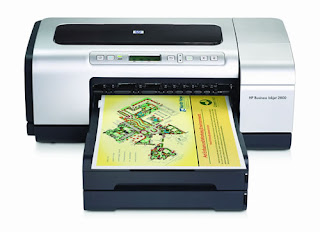
| Specifications |
|---|
| Print speed black (draft, A4) | Up to 24 ppm |
| Print speed colour (draft, A4) | Up to 21 ppm |
| Print quality black (best) | Up to 1200 x 600 dpi |
| Print quality color (best) | Up to 4800 x 1200 dpi |
| Duty cycle (monthly, A4) | Up to 12,000 pages |
| Display | None |
| Number of print cartridges | 4 individual high capacity inks |
| Processor speed | 256 MHz |
| Memory, standard | 96 MB |
| Print languages | HP PCL 5c, HP PCL 6, HP Postscript Level 3 Emulation |
| Paper handling |
|---|
| Paper handling input, standard | 150-sheet input tray, straight through paper path |
| Paper handling output, standard | 100-sheet output tray |
| Duplex printing | Automatic (optional) |
| Envelope input capacity | Up to 22 |
| Media sizes supported | A3+ (305 x 457 mm), A3 (297 x 420 mm), A4 (210 x 297 mm), A5 (148 x 210 mm), A6 (105 x 148 mm), B4 (250 x 353 mm), B5 (176 x 250 mm), B6 (125 x 176 mm), C4 (229 x 324 mm), C5 (162 x 229 mm), C6 (114 x 162 mm), DL (110 x 220 mm) |
| Media sizes, custom | 90 x 146 to 330 x 483 mm |
| Media types | Copier, bond, recycled, multipurpose, premium inkjet, premium inkjet heavyweight, premium transparency, premium photo paper, photo paper, professional brochure (matt and glossy), cards, envelopes and banner |
| Media weight, recommended | 60 to 136 g/m2 |
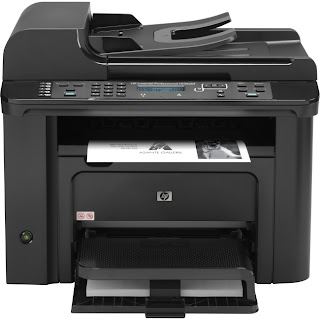







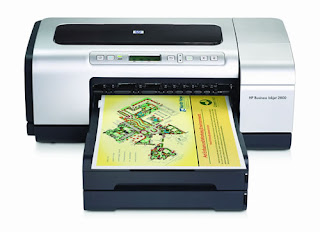
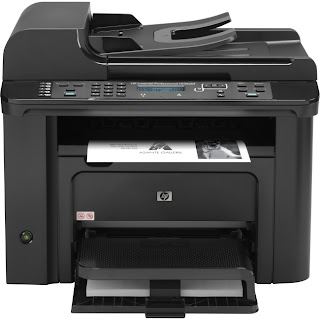


123.hp.com/setup 4520
ReplyDelete123.hp.com/setup 3735
ReplyDelete123.hp.com/setup 7820
ReplyDelete123.hp.com/setup 5264
ReplyDeletehttps://setup-wireless-printer.com/canon-pixma-g4000-wireless-driver-mac/
ReplyDelete123.hp.com, brother hl l8250cdn driver , brother mfc 297c driver , brother dcp 185c driver , brother mfc 1810 driver ,
ReplyDeleteEpson XP 6000
ReplyDelete